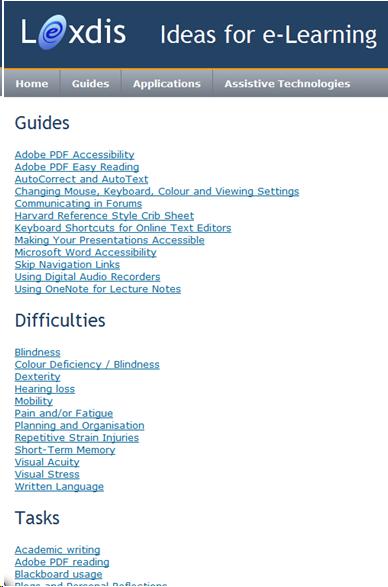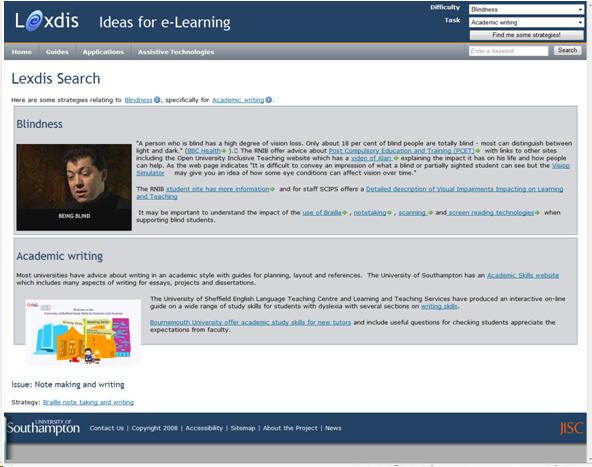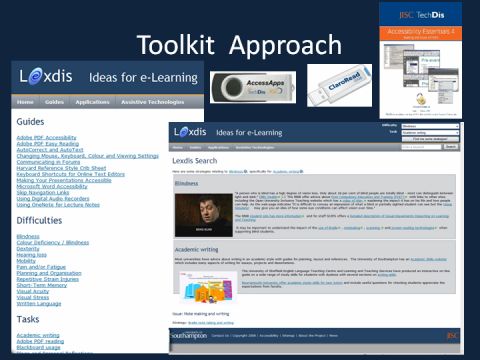Lecture Notes
Screen shots of the LexDis database contents - Guides with Difficulties, Tasks, A search on blindness and academic writing . 2 pen drives and the TechDis Accessibility Essentials.
The toolkit, which will be available on a pen drive or on a website, aims to highlight issues with individual types of content. It may be possible to use browser add-ons with automatic checkers for framework structures and navigational controls on websites. However, manual checking remains vital for many essentials, such as keyboard access and screen reading with analysis of the various types of alternative texts. Yet, without clear signposts, misunderstandings can occur with such issues as using different types of alternative text for certain types of graphics that are uploaded to on-line forms or other Web 2.0 type interfaces. Those who have little expertise in web development, but have much to offer students in terms of their academic skills need support to embrace the world of technology enhanced learning. As has been learnt from the LexDis project, sharing knowledge in accessible digital formats can enhance the learning of many disabled students, but systems of support need to be easy to use with speedy returns for any extra work undertaken to ensure Access for All.