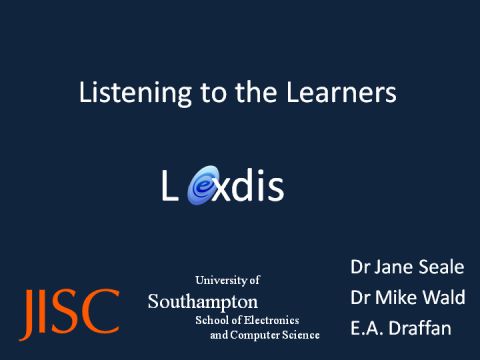
The JISC funded LexDis project, in participation with a group of disabled students at the University of Southampton, has resulted in the feeling that there needs to be a broad brush approach to advising students on the types of technologies to support their on-line learning. It is also proposed that a toolkit approach is required for academic staff supporting the concepts of inclusivity. During the workshop the contents of the kit will be discussed and there will be a chance to view the issues that have arisen for the LexDis participants and discuss their strategies. It is felt that the approach taken provides enhanced knowledge for both students and academic staff but requires assessors, specialist tutors, trainers and other support staff to be aware of the shifts in on-line or e-learning environments.
Quote from student:
"Last year I struggled with hearing the content in lectures as they are in very large rooms with bad acoustics... Learning materials that are needed do not just extend to lecture slides. Valuable materials include podcasts, PowerPoint's, the use of blackboard, discussion boards and many more. The fact that the majority of people under the age of 25 are computer literate shows exactly why lecturers should be taking full advantage of this ability most of us possess."
As Dr Jane Seale has written in our final report to be published on the website once it has been completed.
The majority of students who enter higher education are required to use online learning resources or activities (e-learning) to support their formal or informal learning in some way e.g. virtual learning environments, discussion lists, e-mail, pod-casts, or library information databases. Within the higher education and e-learning fields there is a growing level of interest in exploring and understanding the e-learning skills and experiences of students in higher education. Initial work by Prensky (2001) and Oblinger (2003) argued that the students of today were sophisticated "digital natives" of the "net generation" who would expect sophisticated uses of technology as an integral part of their university learning experience. Oblinger (2003) argues that this would require institutions to ask how well they know and understand the needs and requirements of these "new" students. Attempts at a UK level to further such understanding have been led by the JISC (Joint Information Systems Committee) funded "Learner Experiences of e-Learning" research projects. In Phase One of the research programme, studies revealed that: effective e-learners are flexible, resourceful, self-aware and highly motivated (JISC, 2007). What was not clear from these studies is whether the conclusions are true for all learners, particularly those with disabilities who may need to use assistive technologies to enable them to access learning materials and experiences that are provided digitally or online. In a review of learner experience studies, Sharpe et al. (2006) reviewed the impact of individual differences and noted that a disability can dominate the e-learning experience for the individual, along with prior experience and ‘attitude towards using computers within learning'. Disabled learners may therefore have different e-learning experiences to non-disabled learners in a similar learning situation.
What little information there is about disabled students experiences of e-learning comes from three main sources:
Case studies developed from publicly funded learning and teaching projects and other non-academic organisations
Research studies that have explored the general learning experiences of disabled students
Research studies that have explored the specific e-learning experiences of disabled students
Personal accounts and case studies
In a review of disabled students experiences of accessibility, Seale (2006) concluded that the majority of personal accounts that exist in the academic domain are usually in the form of case examples or case studies, produced by publicly funded teaching and learning developments (e.g. ALERT , DART , Skills for Access ). Seale argued that these accounts are highly edited and de-contextualised so they vary in the extent to which they are written in the voice of the student and the extent to which personal issues such as feelings, thoughts and attitudes concerning a particular experience are addressed. Seale noted however, that some personal accounts of disabled students' experiences of learning are available in non-academic domains such as websites owned by public service organisations (e.g. SKILL, BBC OUCH ). Seale suggests that these accounts are less mediated or edited and tend to focus on student life in general. Although e-learning is not a central focus of these accounts, they can give a useful insight into how computing and technology integrates and impacts on everyday student life:
"Then in the afternoon, I had a surprise awaiting me in the computing lab. Unfortunately, it wasn't all that pleasant. It seems that today's practical isn't programming, but involves running an electronic circuit simulation. This particular software turned out to be inaccessible to any kind of screen reading software I cared to try with it, and so I missed out on that. However, the underlying learning objective is merely to become familiar with the construction of truth tables (kind of like logic construction diagrams), so I'm going to try and suss it out through looking at the PowerPoint slides the lecturer has given me." (Darren, BBC Ouch Diary Entry)
Research studies that have explored the general learning experiences of disabled students
A small number of studies have explored the general learning experiences of disabled students in higher education and their results provide some support for the argument that disabled learners may have different e-learning experiences. Results reveal that disabled students are using general and specialised technologies to support their learning (Mortimore & Crozier, 2006) but that there are difficulties including: barriers to using publicly available (general) information technology facilities such as location and lack of specialised software on PC's (Fuller et al. 2004); frustrations with the bureaucracy and speed of the funding and assessment procedures for obtaining assistive technology (Shevlin et al. 2004; Goode, 2007) and lack of support or training to enable disabled learners to become "fluent users" of assistive technologies (Shevlin et al. 2004).
Quote from student in Shevlin et al. study:
"I did try the voice-activated software but it is too slow. Your style of writing goes out the window when you are dictating. It is very difficult to keep your train of thought when dictating. I always do very badly in my exams whereas in my ordinary essays I
reach a higher standard. "(Frances, UN)
Quotes from two students from the Fuller et al. study:
"Myself and my helper have 11 sets of doors to go through to get to the computer labs which are very heavy and a disabled student with no helper would really struggle." (Student 4, business, wheelchair user/mobility difficulty)
Computers: "I do not understand what is on the screen, so I panic which only makes it worse. When I am given help it is shown too quickly and I get confused and upset." (Student 47, art, dyslexia)
Research studies that have explored the specific e-learning experiences of disabled students
Results from a small number of studies in the UK that have specifically explored the technology experiences of disabled learners support these findings. For example, Draffan et al. (2007) in a survey of the use of and satisfaction with assistive technology by students with dyslexia in UK post-secondary education found that technology provision was variable. Cobham et al. (2001) conducted two UK surveys of students who were supplied with equipment under the Disabled Students Allowance (DSA) and concluded that training levels for using assistive technologies were unsatisfactory. Whilst there are frustrations for disabled learners in terms of access, provision and support; when they are able to obtain and use assistive technologies to support their learning, they generally report high levels of satisfaction (Draffan et al. 2007; Fidler, 2002). What none of these studies do however is explore in any great detail the potentially complex interaction between assistive technologies and e-learning ; the e-learning skills and experience of disabled learners and the extent to which they too could also be described as "digital natives" or effective e-learners. There is therefore a need to explore in more detail the e-learning experiences of disabled learners although the LexDis project has shown that disabled students can be digitally agile but often have to make complex digital decisions relating to cost benefit, time and skills.
Digital Agility.
Customising computers to suit preferences;
Swapping and changing from a range of technologies;
Being well-informed about the strengths and weaknesses of particular technologies in relation to design, usability, accessibility and impact on learning;
Developing a range of sophisticated and tailored strategies for using technology to support their learning;
Using technology with confidence;
Feeling comfortable with technology so that it holds no fears;
Being extremely familiar with technology;
Being aware of what help and support is available.
Digital Decisions
The wide range of factors that appear to influence participants' decisions suggest that these decisions can be complex and may require students to adopt a cost-benefit analysis when making decisions.
Time seemed to be an incredibly important factor particularly in relation to decisions made regarding use of assistive technologies and social networking applications.
Participants are aware of the benefits or pleasures that use of these technologies might bring them, but are having to making a decision about whether the benefits (learning or social) outweigh the costs in terms of time, where time is predominantly mentioned in relation to taking time away from study.
The students who participated in the LexDis project rarely mentioned their disabilities when discussing on-line strategies - the difficulties appeared to occur when they had to undertake a particular task as part of their course requirements so the design of the database was developed on this premise.
However, three main issues appear particular to disabled students:
Having to cope with new assistive technologies to assist learning at the beginning of a university career.
Having less time compared to other students to work online due to time taken up coping with issues related to disability.
A need to juggle technologies more effectively and in an agile way to assist learning.
Issues - Several issues may arise for students resulting from a Task that needs to be undertaken e.g. Spelling issues which may depend on the course studied so may be related to for example, academic writing containing complex computer or medical terms.
Tasks - specific to the curriculum which may lead to different issues e.g. usual spell checkers fail to find course related vocabulary.
Difficulties - may be experienced by a student due to the Task that needs to be undertaken - they may have written language difficulties that impacts on their spelling ability.
Strategies - provided by students and developed as a result of the Task undertaken linked to Issues arising and possible Difficulties. In this case the use of a medical on-line dictionary could be an example.
Students' web pages -
An overview of the undergraduate or post graduate studies with mention of some of the Strategies developed.
Applications - These are software programs used on courses such as using Adobe Acrobat Reader for .PDFs or Microsoft Word.
Technologies - These may be software or hardware items used to support strategies.
Guides - These are related to the issues that have arisen and aim to provide further guidance for students, academic support and technical staff.
Web Links - Useful websites or papers that are linked to applications, technologies and guides.
Web page screen shot of a strategy provided by a student showing how when they needed help they used MSN to communicate with a fellow student to solve the problem. They made use of the white board to further explain the issue arising.
Taken from the final report.
"When seeking to understand disabled learners preference for learning how to use technologies by trial and error it could be tempting to argue that this might simply be a strategy designed not to draw attention to oneself as a disabled learner, that the preference is more for "not kicking up a fuss" (Goode, 2007) than trial and error learning. We would argue however, that closer inspection of the quotes from students reveal a resourcefulness akin to that identified by Creanor et al. (2006) when they reported how learners remained unphased when things don't quite happen as expected. This is in marked contrast to the findings reported in a US reported by Wimberley et al. (2004) who found that for many students with learning disability, when something did not work they had no strategies to deal with the problem."
Screen shots of the LexDis database contents - Guides with Difficulties, Tasks, A search on blindness and academic writing . 2 pen drives and the TechDis Accessibility Essentials.
The toolkit, which will be available on a pen drive or on a website, aims to highlight issues with individual types of content. It may be possible to use browser add-ons with automatic checkers for framework structures and navigational controls on websites. However, manual checking remains vital for many essentials, such as keyboard access and screen reading with analysis of the various types of alternative texts. Yet, without clear signposts, misunderstandings can occur with such issues as using different types of alternative text for certain types of graphics that are uploaded to on-line forms or other Web 2.0 type interfaces. Those who have little expertise in web development, but have much to offer students in terms of their academic skills need support to embrace the world of technology enhanced learning. As has been learnt from the LexDis project, sharing knowledge in accessible digital formats can enhance the learning of many disabled students, but systems of support need to be easy to use with speedy returns for any extra work undertaken to ensure Access for All.
Categories of the strategies used by students:
Desktop options
Input options
Output options
Colour changes
Planning
Organisation
Notes and ideas
Multimedia
Language
Science issues
Using Presentation tools
Word processing
Using the Internet
Communication
The most frequently mentioned affordance of technology that participants mentioned when discussing their reasons for using technologies to support their learning, was the efficiency it offered them in terms of organisation of time; organising essays; finding references and information quickly and being selective in what read.
Five participants talked about how they were looking for or hoping for a certain type of technology that would suit their needs more effectively. These preferences or decisions were typically based on a good working knowledge of what technologies could offer them as well as extensive experience of the faults or weaknesses of other technologies
The most commonly mentioned property of technology that appeared to influence decisions about use and nature of use, was whether or not it was a technology that participants perceived to support learning or support socialising. When talking about their use of technologies, eight participants made distinctions of some kind of other about technologies for learning and technologies for personal life. The most common technology referred to was social networking tools, which were viewed as just for personal life, mainly because they were too distracting. Other technologies referred to included podcasting, mobile phones, Ipods, digital cameras, YouTube and multimedia authoring tools
The second most frequently mentioned property of technology that appeared to influence the decisions and preferences of LEXDIS participants was the validity or reliability of the tool or application. This was frequently mentioned in relation to the information or evidence that you can obtain using forums, Google Scholar or Wikipedia was also mentioned in relation to assistive technologies.
Student quote
"I found it very useful that the research helped me to find out more about how I need to access things, and how to use the technology at the same time. "
Dr Jane Seale, Dept of Education,
Dr Mike Wald and Mrs E.A. Draffan,<br />Electronics and Computer Science.<br />University of Southampton<br />Mobile 07976 289103<br />E-mail: ead@ecs.soton.ac.uk<br /><br />LexDis Project website<br />www.lexdis.ecs.soton.ac.uk
With grateful thanks for the support received from the students taking part in the LexDis project
References used throughout these slides may be found at the end of the Methodological report for the LexDis project available at http://www.lexdis.ecs.soton.ac.uk/research